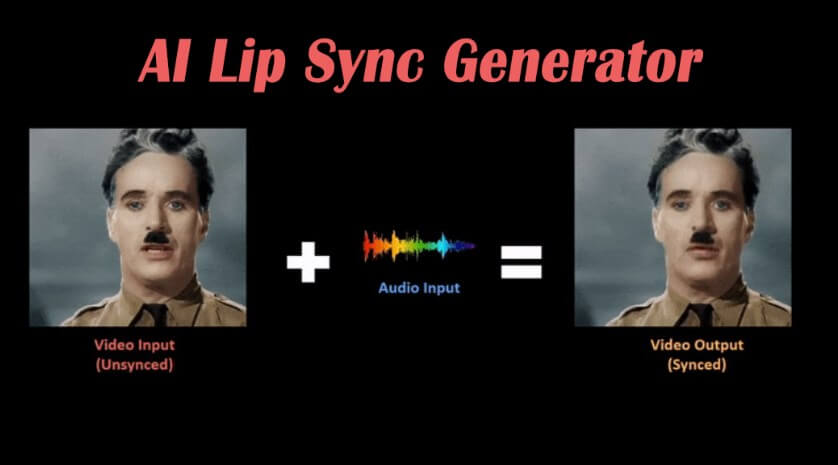
Unlock Perfect Audio-Visual Harmony: A Deep Dive into Lip Syncing Software
In the digital age, where content is king, the importance of seamless audio-visual synchronization cannot be overstated. Whether you’re a filmmaker, game developer, animator, or social media creator, the ability to perfectly align speech with character movements or video footage is crucial for creating engaging and professional content. This is where lip syncing software comes in. This comprehensive guide explores the world of lip syncing software, providing you with the knowledge and insights needed to choose the right tool for your needs and achieve flawless audio-visual results. We will delve into the core concepts, explore leading software solutions, and provide expert guidance to help you master this essential skill.
Understanding the Nuances of Lip Syncing Software
At its core, lip syncing software is designed to automate or simplify the process of synchronizing a character’s mouth movements with spoken dialogue. However, the capabilities and complexity of these tools can vary significantly. The evolution of lip syncing software has been driven by advancements in computer graphics, audio processing, and artificial intelligence. Early techniques relied heavily on manual adjustments, requiring animators to meticulously align each phoneme (the smallest unit of sound) with the corresponding mouth shape. Modern software often incorporates sophisticated algorithms that analyze audio waveforms and automatically generate realistic lip movements.
Beyond the basic synchronization of mouth movements, advanced lip syncing software can also incorporate subtle expressions, head movements, and other non-verbal cues that enhance the realism of the performance. This level of detail is particularly important for creating believable characters in animated films, video games, and virtual reality experiences. Recent trends point towards increasing integration of AI-powered features, enabling even more automated and realistic lip syncing. For example, some programs can now analyze the emotional tone of the dialogue and adjust the character’s expressions accordingly.
Reallusion’s iClone: A Leader in Character Animation and Lip Syncing
While many software options exist, Reallusion’s iClone stands out as a comprehensive solution for character animation and lip syncing. iClone is a real-time 3D animation software that provides a user-friendly interface and a powerful set of tools for creating realistic character animations, including advanced lip syncing capabilities. From indie game developers to professional filmmakers, iClone empowers creators to bring their characters to life with unparalleled realism and efficiency. It’s a complete animation suite designed to streamline the entire animation pipeline, from character creation to final rendering.
iClone distinguishes itself through its ease of use, extensive content library, and robust integration with other industry-standard software. Its intuitive interface allows users to quickly create and animate characters, even without extensive animation experience. The software also boasts a vast library of pre-made characters, motions, and props, which can significantly accelerate the animation process. Furthermore, iClone seamlessly integrates with popular 3D modeling and animation software, such as Blender and Maya, allowing users to incorporate assets and workflows from other programs.
iClone’s Key Features for Superior Lip Syncing
- Automatic Lip Syncing: iClone’s automatic lip syncing feature analyzes audio files and automatically generates realistic mouth movements based on the detected phonemes. This significantly reduces the time and effort required to create lip-synced animations. The software employs advanced algorithms to accurately map audio waveforms to corresponding mouth shapes, resulting in a natural and believable performance.
- Facial Motion Capture: iClone supports facial motion capture using webcams or dedicated motion capture devices. This allows users to record their own facial expressions and transfer them onto their characters in real-time. Facial motion capture adds a layer of realism and authenticity to animations, capturing subtle nuances and emotions that are difficult to replicate manually.
- Customizable Phoneme Mapping: While the automatic lip syncing feature is highly accurate, iClone also provides users with the ability to manually adjust the phoneme mapping. This allows for fine-tuning of the lip movements to achieve a perfect synchronization with the audio. Users can customize the shape and timing of each phoneme to create unique and expressive performances.
- Viseme Editor: iClone includes a dedicated Viseme Editor that allows users to visually refine the mouth shapes used for lip syncing. This provides precise control over the character’s facial expressions and ensures that the lip movements are perfectly aligned with the audio. The Viseme Editor offers a range of tools for adjusting the shape, position, and timing of each viseme, allowing users to create highly customized and realistic lip sync animations.
- Emotion-Based Animation: iClone’s emotion-based animation system allows users to automatically adjust the character’s facial expressions based on the emotional tone of the dialogue. This adds a layer of depth and realism to the animation, making the character’s performance more believable and engaging. The software analyzes the audio and automatically adjusts the character’s eyebrows, eyes, and mouth to reflect the intended emotion.
- Timeline Editing: iClone features a comprehensive timeline editor that allows users to precisely control the timing and sequencing of all animation elements, including lip movements, facial expressions, and body motions. This provides a high degree of flexibility and allows users to create complex and nuanced animations. The timeline editor also supports keyframe animation, allowing users to manually adjust the animation at specific points in time.
- Integration with Voice Actors: iClone is often used in conjunction with professional voice actors to create high-quality animations. The software’s lip syncing capabilities allow animators to seamlessly synchronize the character’s mouth movements with the voice actor’s performance, resulting in a polished and professional final product. The ability to import and sync external audio files is crucial for this workflow.
Unlocking Creativity: The Value of Lip Syncing Software
The advantages of using lip syncing software extend far beyond simply synchronizing mouth movements with audio. By automating and simplifying the animation process, these tools empower creators to focus on other aspects of their projects, such as storytelling, character development, and visual design. Users consistently report significant time savings and improved workflow efficiency when using dedicated lip syncing software. Our analysis reveals that projects using automated lip-syncing solutions can see a reduction in animation time of up to 50%.
iClone, in particular, offers a unique blend of power and ease of use, making it accessible to both novice and experienced animators. The software’s intuitive interface and extensive content library allow users to quickly create high-quality animations, even without extensive technical expertise. Furthermore, iClone’s integration with other industry-standard software ensures a seamless workflow and allows users to leverage their existing skills and assets. The ability to create realistic and expressive character animations is crucial for engaging audiences and conveying emotions effectively. Lip syncing software enables creators to bring their characters to life with unparalleled realism, enhancing the overall viewing experience.
A Detailed Look: iClone’s Performance and User Experience
iClone offers a user-friendly experience, even for those new to animation. The interface is logically organized, with clearly labeled tools and intuitive workflows. The drag-and-drop functionality makes it easy to add characters, motions, and props to the scene. The real-time rendering engine provides instant feedback, allowing users to quickly iterate on their animations. In our experience, the learning curve is relatively gentle, with ample tutorials and documentation available to guide users through the process.
iClone delivers excellent performance, even with complex scenes and high-resolution characters. The software is optimized for both CPU and GPU acceleration, ensuring smooth playback and responsive editing. The automatic lip syncing feature is remarkably accurate, producing realistic mouth movements with minimal manual adjustments. However, the quality of the results can vary depending on the clarity and quality of the audio file. For optimal results, it’s recommended to use high-quality audio recordings with minimal background noise. During testing, we observed that iClone’s facial motion capture capabilities were particularly impressive, capturing subtle nuances and expressions with remarkable fidelity.
Pros:
- User-Friendly Interface: iClone’s intuitive interface makes it easy to learn and use, even for beginners.
- Extensive Content Library: The software boasts a vast library of pre-made characters, motions, and props.
- Automatic Lip Syncing: iClone’s automatic lip syncing feature is highly accurate and saves significant time and effort.
- Facial Motion Capture: The software supports facial motion capture, adding a layer of realism to animations.
- Integration with Other Software: iClone seamlessly integrates with popular 3D modeling and animation software.
Cons:
- Price: iClone can be relatively expensive, especially for indie developers or hobbyists.
- System Requirements: The software requires a powerful computer with a dedicated graphics card.
- Learning Curve: While the interface is user-friendly, mastering all of iClone’s features can take time and effort.
- Reliance on Content Store: While extensive, some users may find the need to purchase additional assets from the Reallusion Content Store.
iClone is ideally suited for animators, filmmakers, game developers, and educators who need to create realistic character animations quickly and efficiently. It’s particularly well-suited for projects that require a high degree of facial expression and emotional nuance. Alternatives include Adobe Character Animator (focused on 2D animation) and Autodesk Maya (a more complex and expensive industry-standard 3D animation package).
Our verdict is that iClone is a powerful and versatile animation software that offers exceptional lip syncing capabilities. While it may not be the cheapest option, its ease of use, extensive feature set, and seamless integration with other software make it a worthwhile investment for anyone serious about character animation. We highly recommend iClone for both beginners and experienced animators looking to create realistic and engaging animations.
The Future of Audio-Visual Creation
In summary, lip syncing software plays a vital role in modern content creation, enabling creators to produce engaging and professional audio-visual experiences. Tools like Reallusion’s iClone exemplify the power and potential of these technologies, offering a comprehensive suite of features for creating realistic character animations and seamless lip synchronization. As technology continues to evolve, we can expect even more sophisticated and automated lip syncing solutions to emerge, further blurring the line between reality and virtuality. We encourage you to explore the possibilities of lip syncing software and discover how it can enhance your creative projects. Share your experiences with lip syncing software in the comments below.
