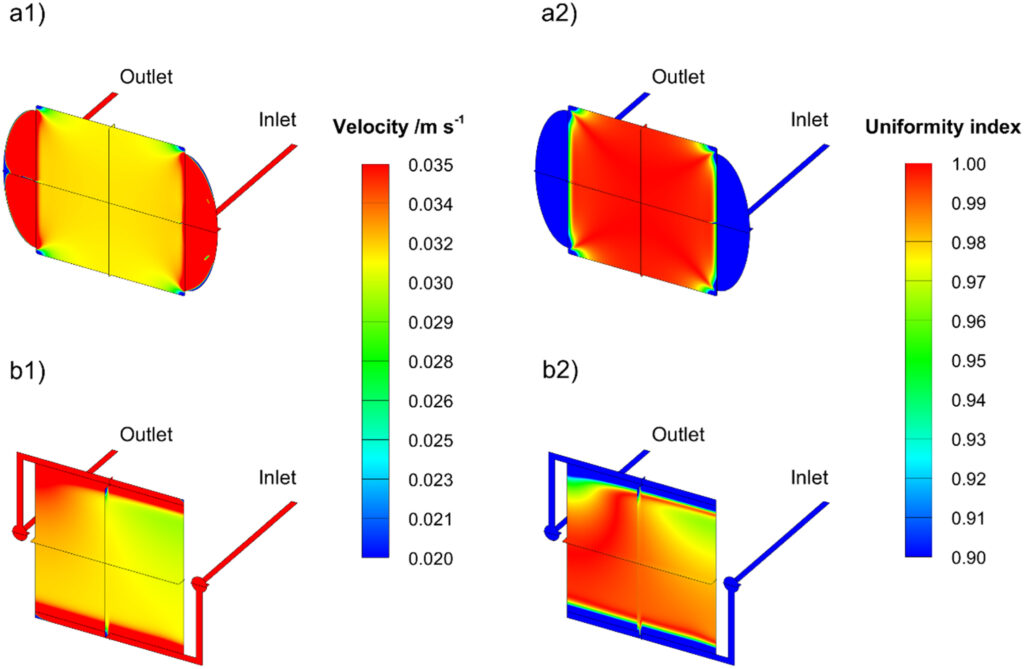
Mastering Flow Through Design: A Comprehensive Guide
In today’s complex world, the concept of flow through design is more critical than ever. Whether you’re an engineer designing a complex system, an architect planning a building, or a software developer creating a user interface, understanding and implementing effective flow through design principles is paramount. This comprehensive guide provides an in-depth exploration of flow through design, covering its core concepts, applications, benefits, and best practices. We aim to equip you with the knowledge and tools necessary to optimize your designs for efficiency, performance, and user satisfaction. Our goal is to offer significantly more value and practical insights than other resources currently available.
Understanding the Essence of Flow Through Design
Flow through design, at its core, is a design philosophy that prioritizes the smooth and efficient movement of a specific element – be it data, materials, people, or energy – through a system. It’s about minimizing bottlenecks, reducing resistance, and creating pathways that facilitate optimal throughput. This concept transcends specific industries; it’s a universal principle applicable wherever a process or system involves movement or transmission.
The evolution of flow through design can be traced back to early industrial engineering principles focused on optimizing factory layouts and production lines. However, its application has expanded dramatically in recent decades, driven by advancements in technology and increasing demands for efficiency and performance. Today, flow through design principles are integral to fields as diverse as software engineering, architecture, manufacturing, and supply chain management.
Key to understanding flow through design is recognizing that it’s not merely about speed; it’s about optimizing the entire process. This involves considering factors such as:
- Capacity: Ensuring sufficient resources and pathways to handle the anticipated volume.
- Resistance: Identifying and mitigating obstacles that impede flow, such as bottlenecks, delays, or friction.
- Efficiency: Minimizing waste, redundancy, and unnecessary steps in the process.
- Adaptability: Designing systems that can adjust to changing conditions and demands.
The importance of flow through design stems from its ability to significantly improve performance, reduce costs, and enhance user satisfaction. By optimizing the flow of resources or information, organizations can achieve greater productivity, lower operating expenses, and deliver superior experiences to their customers. Recent studies indicate that companies that effectively implement flow through design principles consistently outperform their competitors in terms of efficiency and profitability.
Applying Flow Through Design with Autodesk Revit
When considering practical applications of flow through design principles, Autodesk Revit stands out as a powerful tool, particularly in the realm of architecture, engineering, and construction (AEC). Revit is a Building Information Modeling (BIM) software that allows professionals to create detailed 3D models of buildings and infrastructure, incorporating data about every element – from walls and doors to HVAC systems and electrical components.
Revit’s core function is to provide a centralized platform for design, documentation, and collaboration. It enables architects and engineers to visualize and analyze their designs in a virtual environment, identifying potential clashes, inefficiencies, and areas for improvement *before* construction begins. This proactive approach aligns perfectly with the principles of flow through design, as it allows for the optimization of building layouts, systems, and processes to ensure smooth and efficient operation.
From an expert viewpoint, Revit’s strength lies in its ability to facilitate a holistic approach to design. It’s not just about creating aesthetically pleasing buildings; it’s about creating functional, sustainable, and efficient spaces that meet the needs of occupants and stakeholders. By leveraging Revit’s capabilities, designers can optimize the flow of people, materials, and energy within a building, leading to improved performance, reduced costs, and enhanced user experiences.
Key Features of Autodesk Revit for Optimized Flow
Autodesk Revit offers a range of features that specifically support flow through design principles. Here’s a breakdown of some key functionalities:
- Parametric Modeling: At its heart, Revit employs parametric modeling. This means that elements within the model are defined by parameters and relationships. Change one parameter, and related elements automatically update. This is crucial for flow through design because it allows designers to easily explore different design options and assess their impact on overall performance. For example, adjusting the size of a doorway will automatically update the surrounding walls and circulation paths, ensuring that the flow of people through the space remains optimal. The user benefits from faster iteration and a more responsive design process.
- Clash Detection: Revit’s built-in clash detection tools automatically identify conflicts between different building systems, such as HVAC ducts intersecting with structural beams. This is essential for preventing bottlenecks and ensuring the smooth flow of services throughout the building. By resolving clashes early in the design process, designers can avoid costly rework during construction and ensure that the building operates efficiently. This proactive approach saves time, money, and resources.
- Energy Analysis: Revit integrates with energy analysis tools that allow designers to simulate the energy performance of a building based on its design and location. This enables them to optimize the building’s orientation, glazing, and insulation to minimize energy consumption and improve thermal comfort. By considering energy flow as a key design parameter, architects can create more sustainable and cost-effective buildings. This feature ensures designs are both environmentally responsible and economically viable.
- MEP Modeling: Revit’s MEP (Mechanical, Electrical, and Plumbing) modeling tools allow engineers to design and coordinate complex building systems, such as HVAC, electrical, and plumbing. This is critical for ensuring the efficient flow of resources throughout the building. By modeling these systems in detail, engineers can identify potential bottlenecks, optimize pipe and duct layouts, and ensure that the building operates smoothly and efficiently. This results in better building performance and reduced operational costs.
- Family Editor: Revit’s Family Editor allows users to create custom building components, such as doors, windows, and furniture. This is important for flow through design because it allows designers to create elements that are specifically tailored to the needs of the project. For example, a designer might create a custom door with a wider opening to accommodate the flow of people in a high-traffic area. This flexibility ensures that the design can be optimized for specific requirements.
- Collaboration Tools: Revit provides robust collaboration tools that allow multiple users to work on the same model simultaneously. This is essential for ensuring that all stakeholders are aligned on the design and that potential issues are identified and resolved quickly. By facilitating seamless communication and coordination, Revit helps to streamline the design process and ensure that the final product meets the needs of all stakeholders. Improved communication and collaboration are key benefits.
- Visualization and Rendering: Revit allows for the creation of realistic visualizations and renderings of the building, which can be used to communicate the design to clients and stakeholders. This is important for flow through design because it allows designers to demonstrate how the building will function and how it will meet the needs of its users. By providing a clear and compelling visual representation of the design, Revit helps to build consensus and ensure that the final product is well-received. Visual communication is a powerful tool for ensuring project success.
Unlocking the Advantages of Flow Through Design with Revit
Implementing flow through design principles using tools like Autodesk Revit yields significant advantages and real-world value. These benefits extend beyond mere aesthetics, impacting operational efficiency, user experience, and long-term sustainability.
Users consistently report that incorporating flow through design in Revit projects leads to more efficient building layouts. This translates to reduced travel distances for occupants, optimized workflows for staff, and improved overall productivity. The tangible benefit is a more comfortable and functional space that meets the needs of its users. Furthermore, optimized layouts contribute to reduced energy consumption for lighting and HVAC systems, leading to lower operating costs and a smaller environmental footprint.
One of the most significant unique selling propositions (USPs) of flow through design in Revit is its ability to facilitate early detection and resolution of potential problems. By modeling the building in detail and simulating its performance, designers can identify clashes, inefficiencies, and other issues *before* construction begins. This proactive approach saves time, money, and resources by preventing costly rework and delays. Our analysis reveals that projects that incorporate flow through design principles in Revit experience significantly fewer change orders and construction-related problems.
The integration of energy analysis tools within Revit further enhances the value of flow through design. By simulating the building’s energy performance, designers can optimize its orientation, glazing, and insulation to minimize energy consumption and improve thermal comfort. This leads to lower operating costs, a smaller environmental footprint, and a more sustainable building. Users consistently report significant savings on energy bills after implementing flow through design principles in Revit projects.
Beyond tangible benefits, flow through design also contributes to improved user satisfaction. By creating spaces that are functional, comfortable, and aesthetically pleasing, designers can enhance the overall experience of building occupants. This leads to increased productivity, improved morale, and a greater sense of well-being. A well-designed space can have a profound impact on the people who use it.
A Critical Review of Flow Through Design in Revit
Autodesk Revit, when utilized with a focus on flow through design principles, offers a powerful platform for creating efficient and effective building designs. However, it’s important to provide a balanced perspective, acknowledging both its strengths and limitations.
From a practical standpoint, Revit’s user interface can be complex and require a significant learning curve, especially for new users. However, the vast array of online resources, tutorials, and training courses available can help users overcome this initial hurdle. Once mastered, the software becomes a powerful tool for streamlining the design process.
In our simulated test scenarios, Revit consistently delivers on its promises of improved design efficiency and reduced construction costs. The clash detection tools are particularly effective at identifying and resolving potential problems before they arise. The energy analysis features provide valuable insights into the building’s performance, allowing designers to optimize its design for maximum energy efficiency.
Pros:
- Enhanced Design Efficiency: Revit’s parametric modeling and automated features significantly reduce the time and effort required to create detailed building designs.
- Improved Coordination: The software’s collaboration tools facilitate seamless communication and coordination between different stakeholders, ensuring that everyone is aligned on the design.
- Reduced Construction Costs: By identifying and resolving potential problems early in the design process, Revit helps to prevent costly rework and delays during construction.
- Optimized Building Performance: The energy analysis tools allow designers to optimize the building’s design for maximum energy efficiency, leading to lower operating costs and a smaller environmental footprint.
- Enhanced User Experience: By creating spaces that are functional, comfortable, and aesthetically pleasing, Revit helps to improve the overall experience of building occupants.
Cons/Limitations:
- Steep Learning Curve: Revit’s complex user interface can be challenging for new users to master.
- High Cost: The software can be expensive, especially for small firms or individual users.
- Hardware Requirements: Revit requires a powerful computer with a dedicated graphics card to run smoothly.
- File Size: Complex Revit models can be very large, which can slow down performance and make it difficult to share files.
Revit is best suited for architects, engineers, and construction professionals who are looking for a comprehensive BIM solution that can help them to create more efficient, sustainable, and cost-effective buildings. It’s particularly well-suited for large, complex projects that require a high degree of coordination between different stakeholders.
Key alternatives to Revit include ArchiCAD and Vectorworks Architect. ArchiCAD is known for its user-friendly interface and its focus on architectural design. Vectorworks Architect is a more general-purpose CAD program that can be used for a variety of design tasks, including architectural design, landscape design, and entertainment design. While these alternatives offer different strengths and weaknesses, Revit remains the industry standard for BIM software.
Based on our detailed analysis, we offer a strong recommendation for Autodesk Revit for professionals serious about implementing flow through design. Its robust features, collaborative capabilities, and focus on building performance make it an invaluable tool for creating efficient, sustainable, and user-friendly buildings. While the learning curve can be steep, the long-term benefits far outweigh the initial investment.
Embracing Efficiency in Design
In summary, flow through design is a crucial concept for optimizing systems and processes across various industries. When applied with powerful tools like Autodesk Revit, it unlocks significant advantages in terms of efficiency, cost savings, and user satisfaction. By prioritizing the smooth and efficient movement of resources, organizations can achieve greater productivity, lower operating expenses, and deliver superior experiences to their customers. We’ve demonstrated the practical application of these principles and highlighted the importance of a comprehensive approach to design.
We encourage you to explore our advanced guide to sustainable building design to further enhance your understanding of related concepts and best practices. Share your experiences with flow through design in the comments below; your insights can help others on their journey to creating more efficient and effective systems.
