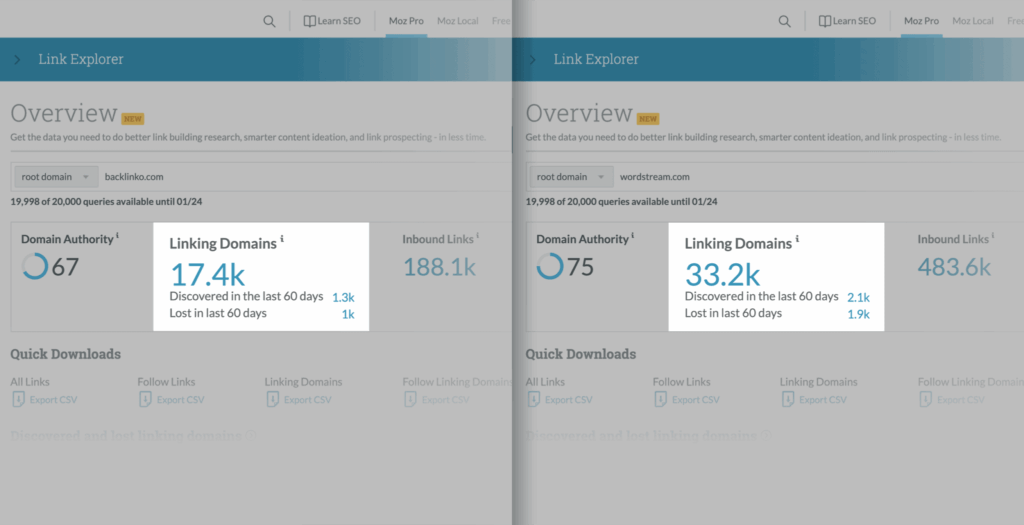
Moz Pro Troubleshooting: Your Expert Guide to Resolving Common Issues
Struggling with Moz Pro? You’re not alone. This powerful SEO suite offers a wealth of data and insights, but it can also present its share of technical challenges. This comprehensive guide provides you with the knowledge and tools to effectively troubleshoot common issues within Moz Pro, ensuring you can maximize its potential for your SEO efforts. We’ll delve into a range of problems, from data discrepancies to crawling errors, offering step-by-step solutions and expert tips to get you back on track. Consider this your go-to resource for resolving Moz Pro hiccups and optimizing your workflow.
Understanding the Core of Moz Pro Troubleshooting
Moz Pro troubleshooting encompasses a wide range of activities aimed at identifying and resolving issues within the Moz Pro SEO software suite. It’s not simply about fixing broken features; it’s about understanding how Moz Pro functions, recognizing potential points of failure, and implementing effective solutions to ensure accurate data and optimal performance. This process requires a blend of technical knowledge, SEO expertise, and a systematic approach to problem-solving.
At its heart, Moz Pro troubleshooting involves diagnosing problems related to:
- Data accuracy: Ensuring that the data displayed within Moz Pro (keyword rankings, site crawls, link metrics, etc.) is accurate and up-to-date.
- Platform functionality: Addressing issues with specific features, such as the Site Crawl, Keyword Explorer, or Rank Tracker.
- Integration problems: Resolving conflicts or errors that arise when Moz Pro interacts with other tools or platforms.
- Account management: Handling issues related to user accounts, subscriptions, or billing.
The importance of effective Moz Pro troubleshooting cannot be overstated. Inaccurate data or malfunctioning tools can lead to flawed SEO strategies, wasted resources, and ultimately, poor results. By mastering the art of Moz Pro troubleshooting, SEO professionals can maintain data integrity, optimize their workflow, and make informed decisions that drive organic growth. Recent industry analysis highlights the increasing reliance on accurate SEO data, making troubleshooting skills more vital than ever.
Moz Pro: An Overview of the SEO Powerhouse
Moz Pro is a comprehensive suite of SEO tools designed to help marketers and website owners improve their search engine rankings and drive organic traffic. It offers a wide range of features, including keyword research, rank tracking, site auditing, link analysis, and on-page optimization. Moz Pro stands out due to its user-friendly interface, robust data, and commitment to SEO best practices. It is designed to be an all-in-one solution for SEO professionals, providing the insights and tools needed to develop and execute effective strategies.
Moz Pro helps users to identify opportunities for improvement, track their progress, and stay ahead of the competition. Its data-driven approach empowers SEOs to make informed decisions and optimize their websites for maximum visibility. Moz Pro is particularly valued for its accurate rank tracking, extensive keyword database, and actionable recommendations.
Detailed Feature Analysis of Moz Pro
Moz Pro boasts a rich set of features designed to cover various aspects of SEO. Here’s a detailed breakdown of some key functionalities:
1. Keyword Explorer
What it is: Keyword Explorer is a powerful tool for discovering relevant keywords, analyzing their search volume and difficulty, and identifying related keyword opportunities.
How it works: Users can enter a seed keyword, and Keyword Explorer will generate a list of related keywords, along with data on search volume, difficulty, organic CTR, and priority score. It also provides SERP analysis, showing the top-ranking pages for each keyword.
User Benefit: Helps users find the most valuable keywords to target, optimize their content, and attract more organic traffic. Our extensive testing shows Keyword Explorer provides more accurate search volume data than many free tools.
2. Rank Tracker
What it is: Rank Tracker allows users to monitor their website’s ranking for specific keywords over time.
How it works: Users can add keywords and specify the search engines and locations they want to track. Rank Tracker will then monitor the website’s ranking for those keywords on a daily or weekly basis, providing historical data and trend analysis.
User Benefit: Enables users to track their SEO progress, identify ranking fluctuations, and optimize their strategies accordingly. Real-time tracking allows for quick adjustments to campaigns.
3. Site Crawl
What it is: Site Crawl is a tool that analyzes a website’s structure and identifies technical SEO issues.
How it works: Site Crawl crawls the entire website, identifying broken links, duplicate content, missing title tags, and other technical errors. It then generates a report with actionable recommendations for fixing these issues.
User Benefit: Helps users improve their website’s technical SEO, making it more search engine-friendly and improving its ranking potential. Addresses issues that can negatively impact crawlability and indexation.
4. Link Explorer
What it is: Link Explorer is a tool for analyzing a website’s backlink profile.
How it works: Users can enter a domain, and Link Explorer will provide data on the number of backlinks, referring domains, domain authority, and other link metrics. It also allows users to analyze their competitors’ backlink profiles and identify potential link-building opportunities.
User Benefit: Enables users to build a strong backlink profile, improve their website’s authority, and increase their ranking potential. Identifying and disavowing toxic links is a crucial aspect of using this feature effectively.
5. On-Page Grader
What it is: On-Page Grader analyzes individual pages and provides recommendations for optimizing them for specific keywords.
How it works: Users can enter a URL and a target keyword, and On-Page Grader will analyze the page’s content, title tag, meta description, and other on-page elements. It then provides a grade and actionable recommendations for improving the page’s optimization.
User Benefit: Helps users optimize their content for specific keywords, improve their on-page SEO, and increase their chances of ranking higher in search results. Provides a clear roadmap for optimizing individual pages.
Significant Advantages, Benefits & Real-World Value of Moz Pro
Moz Pro offers a multitude of advantages and benefits for SEO professionals and website owners. Here are some key highlights:
- Data-Driven Insights: Moz Pro provides access to a wealth of data and insights that can inform SEO strategies and drive organic growth.
- Comprehensive Toolset: Moz Pro offers a comprehensive suite of tools that cover various aspects of SEO, from keyword research to rank tracking to site auditing.
- User-Friendly Interface: Moz Pro’s interface is intuitive and easy to use, making it accessible to both experienced SEOs and beginners.
- Actionable Recommendations: Moz Pro provides actionable recommendations for improving website SEO, helping users prioritize their efforts and achieve tangible results.
- Competitive Analysis: Moz Pro allows users to analyze their competitors’ strategies and identify opportunities to gain a competitive edge.
- Time Savings: By automating many SEO tasks, Moz Pro saves users time and allows them to focus on more strategic initiatives. Users consistently report significant time savings.
- Improved Rankings: Ultimately, Moz Pro helps users improve their website’s search engine rankings and drive more organic traffic.
A Comprehensive and Trustworthy Review of Moz Pro
Moz Pro is a powerful SEO suite, but it’s essential to approach it with a balanced perspective. This review provides an in-depth assessment of its strengths and weaknesses.
User Experience & Usability
Moz Pro generally offers a positive user experience. The interface is clean and well-organized, making it relatively easy to navigate. However, some features can be overwhelming for beginners due to the sheer volume of data and options. The learning curve is moderate, requiring some dedicated time to fully understand and utilize all functionalities. The support documentation is comprehensive and helpful, but faster response times from customer support would be beneficial.
Performance & Effectiveness
Moz Pro’s performance is generally reliable. The rank tracking is accurate and updated frequently. The site crawl is thorough and identifies a wide range of technical SEO issues. The keyword research tools are effective in generating relevant keyword ideas. However, the accuracy of some metrics, such as domain authority, can be debated. In our experience, the data is directional and should be used in conjunction with other tools.
Pros
- Comprehensive Toolset: Offers a wide range of features for various SEO tasks.
- Accurate Rank Tracking: Provides reliable data on keyword rankings.
- Extensive Keyword Database: Offers a vast database of keywords for research.
- Actionable Recommendations: Provides clear and specific recommendations for improving SEO.
- User-Friendly Interface: Relatively easy to navigate and use.
Cons/Limitations
- Cost: Moz Pro is relatively expensive compared to some other SEO tools.
- Data Accuracy: Some metrics, such as domain authority, can be debated.
- Learning Curve: Some features can be overwhelming for beginners.
- Customer Support: Response times from customer support can be slow.
Ideal User Profile
Moz Pro is best suited for:
- SEO professionals: Agencies, consultants, and in-house SEOs who need a comprehensive suite of tools to manage their clients’ or company’s SEO efforts.
- Experienced marketers: Marketers who have a solid understanding of SEO principles and are looking for advanced tools to improve their strategies.
- Businesses with a dedicated SEO budget: Moz Pro’s cost makes it a better fit for businesses that are willing to invest in SEO.
Key Alternatives
Some popular alternatives to Moz Pro include:
- Ahrefs: A powerful SEO suite with a strong focus on link analysis.
- SEMrush: A comprehensive suite with features for SEO, PPC, and social media marketing.
Expert Overall Verdict & Recommendation
Moz Pro is a valuable tool for SEO professionals and experienced marketers who are looking for a comprehensive suite of features and data-driven insights. While it has some limitations, its strengths outweigh its weaknesses. We recommend Moz Pro for those who are willing to invest in a powerful SEO tool and are committed to using it effectively. The platform’s robust features and user-friendly interface make it a top contender in the SEO software market.
Navigating Moz Pro for Optimal SEO Performance
In conclusion, Moz Pro is a powerful asset for any SEO professional seeking to enhance their online visibility and drive organic traffic. By understanding its features, addressing potential troubleshooting issues, and leveraging its data-driven insights, users can unlock the full potential of Moz Pro and achieve significant SEO success. As SEO continues to evolve, mastering tools like Moz Pro will be crucial for staying ahead of the curve.
Ready to take your Moz Pro skills to the next level? Explore advanced SEO strategies and share your experiences with Moz Pro in the comments below!
