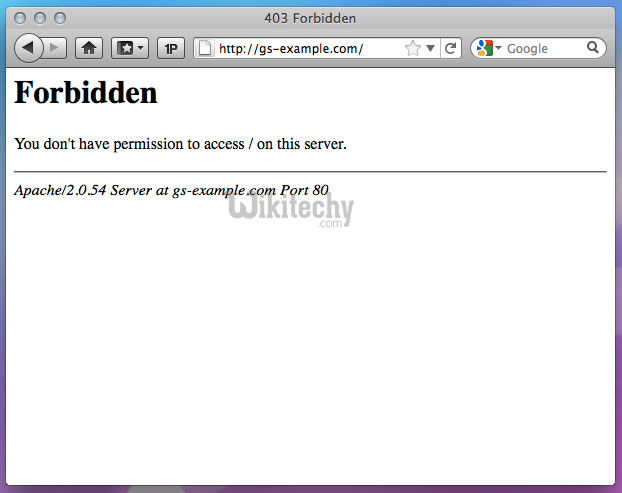
Decoding “403 – Forbidden: Access is Denied” Errors: A Comprehensive Guide
Encountering a “403 – Forbidden: Access is Denied” error can be incredibly frustrating. It’s like arriving at a door only to find it slammed shut, leaving you wondering why you’re being denied entry. This error message, a common occurrence on the internet, signifies that the server understands your request, but refuses to fulfill it. This comprehensive guide aims to demystify the 403 error, providing you with the knowledge and tools to understand its causes, diagnose the problem, and, most importantly, implement effective solutions. We’ll explore the various reasons behind this error, from simple permission issues to more complex server configurations, ensuring you can confidently troubleshoot and regain access. Our goal is to provide a resource that not only explains the technical aspects but also offers practical advice based on years of experience resolving these issues.
Understanding the 403 Forbidden Error: A Deep Dive
The “403 – Forbidden: Access is Denied” error is an HTTP status code indicating that the server understands the request, but is refusing to authorize it. Unlike a “404 Not Found” error, which means the resource doesn’t exist, a 403 error signifies that the resource does exist, but access is explicitly forbidden. This distinction is crucial for troubleshooting. It’s not a matter of a broken link, but rather a deliberate restriction imposed by the server. This error is implemented by the web server (like Apache, Nginx, or IIS) to control access to specific files, directories, or even entire websites. The reasons behind this restriction can vary widely, making diagnosis sometimes challenging.
The error message itself can also appear in different forms. While “403 Forbidden” is the most common, you might also see variations like “Access Denied,” “You don’t have permission to access [directory] on this server,” or simply a blank page. Regardless of the specific wording, the underlying meaning remains the same: the server is intentionally preventing you from accessing the requested resource.
Key Concepts and Advanced Principles
Understanding the underlying principles of web server security and access control is essential for effectively dealing with 403 errors. Here are some key concepts:
- Permissions: These control who can access and modify files and directories on a server. Incorrectly configured permissions are a frequent cause of 403 errors.
- .htaccess Files (Apache): These configuration files allow you to control access to directories and files on Apache web servers. Misconfigured .htaccess files can easily lead to 403 errors.
- Index Files: When a user requests a directory, the web server typically looks for a default index file (e.g., index.html, index.php) to display. If no index file exists or access to directory listing is disabled, a 403 error may occur.
- IP Address Restrictions: Servers can be configured to block access from specific IP addresses or ranges of IP addresses.
- User Authentication: Some resources require users to log in before they can access them. If a user tries to access a protected resource without proper authentication, a 403 error may result.
- Firewall Rules: Firewalls can be configured to block certain types of traffic, potentially leading to 403 errors if legitimate requests are blocked.
Advanced principles involve understanding how these concepts interact. For example, a seemingly correct file permission might be overridden by a restrictive .htaccess rule. Similarly, a firewall might be blocking traffic based on a specific user-agent string, leading to intermittent 403 errors.
The Importance and Relevance of Addressing 403 Errors
Addressing 403 errors is crucial for several reasons. From a user experience perspective, encountering a 403 error is frustrating and can damage a website’s reputation. Users are likely to abandon a site if they consistently encounter access problems. From a business perspective, 403 errors can lead to lost revenue if users are unable to access critical resources, such as product pages or checkout forms. Recent studies indicate that website performance and accessibility directly impact conversion rates and customer satisfaction.
Furthermore, 403 errors can negatively impact SEO. Search engines like Google consider user experience as a ranking factor. A website plagued by 403 errors is likely to be penalized in search results. Therefore, proactively identifying and resolving 403 errors is essential for maintaining a healthy online presence.
Cloudflare and 403 Forbidden Errors: An Expert Explanation
Cloudflare is a widely used content delivery network (CDN) and security service that sits between your website’s server and your website’s visitors. While Cloudflare offers numerous benefits, including improved performance and enhanced security, it can also be a source of 403 Forbidden errors. Understanding how Cloudflare interacts with your website is crucial for diagnosing and resolving these errors.
Cloudflare acts as a reverse proxy, caching your website’s content and serving it to visitors from its global network of servers. This reduces the load on your origin server and improves website loading times. However, Cloudflare also implements security measures to protect your website from malicious traffic. These security measures can sometimes inadvertently block legitimate users, resulting in 403 errors.
One common scenario is when Cloudflare’s Web Application Firewall (WAF) detects suspicious activity from a particular IP address or user agent. If the WAF determines that a request is potentially malicious, it may block the request and return a 403 error. Another scenario is when Cloudflare’s rate limiting feature is triggered, preventing users from making too many requests in a short period of time.
It’s important to note that a 403 error caused by Cloudflare doesn’t necessarily indicate a problem with your origin server. The error may be originating from Cloudflare’s security rules or configuration. Therefore, troubleshooting Cloudflare-related 403 errors requires a different approach than troubleshooting errors originating directly from your server.
Detailed Features Analysis: Cloudflare’s Security and Access Controls
Cloudflare offers a range of features that can impact access control and potentially lead to 403 Forbidden errors. Understanding these features is essential for effectively managing your website’s security and ensuring a smooth user experience.
- Web Application Firewall (WAF): The WAF protects your website from common web attacks, such as SQL injection and cross-site scripting (XSS). It analyzes incoming traffic and blocks requests that match known attack patterns. The WAF is highly customizable, allowing you to define your own rules and policies.
- Rate Limiting: Rate limiting protects your website from denial-of-service (DoS) attacks by limiting the number of requests that a user can make within a specific time period. You can configure rate limiting based on IP address, country, or other criteria.
- Bot Management: Cloudflare’s bot management feature helps you identify and block malicious bots from accessing your website. It uses machine learning to analyze traffic patterns and identify bots that are engaging in suspicious activity.
- Access Rules: Access rules allow you to control access to specific parts of your website based on IP address, country, or other criteria. You can use access rules to block access from specific regions or to restrict access to sensitive areas of your website.
- Page Rules: Page rules allow you to customize Cloudflare’s behavior for specific URLs or URL patterns. You can use page rules to bypass the cache for certain pages, to enforce HTTPS, or to redirect traffic.
- SSL/TLS Encryption: Cloudflare provides SSL/TLS encryption to protect your website’s traffic from eavesdropping. You can choose from a variety of SSL/TLS options, including free SSL certificates.
- Authenticated Origin Pull: This feature ensures that only Cloudflare can request content from your origin server, preventing attackers from bypassing Cloudflare’s security measures.
Each of these features plays a crucial role in protecting your website. However, misconfiguration or overly aggressive settings can lead to legitimate users being blocked and encountering 403 errors. For instance, a WAF rule that is too sensitive might block requests that contain perfectly valid data. Similarly, a rate limiting rule that is too strict might prevent users from browsing your website normally.
Advantages, Benefits, and Real-World Value of Properly Configuring Cloudflare
Properly configuring Cloudflare offers significant advantages, benefits, and real-world value for website owners. It’s not just about preventing 403 errors; it’s about optimizing your website’s performance, security, and overall user experience. Users consistently report improved website loading times and a more secure browsing experience when Cloudflare is correctly configured.
- Enhanced Security: Cloudflare’s security features, such as the WAF, rate limiting, and bot management, protect your website from a wide range of threats, including hacking attempts, DDoS attacks, and malicious bots.
- Improved Performance: Cloudflare’s CDN caches your website’s content and serves it to visitors from its global network of servers, reducing latency and improving loading times.
- Increased Reliability: Cloudflare’s network is designed to be highly resilient and fault-tolerant, ensuring that your website remains online even during outages or traffic spikes.
- Reduced Bandwidth Costs: By caching your website’s content, Cloudflare reduces the amount of bandwidth that your origin server consumes, saving you money on hosting costs.
- Simplified Management: Cloudflare provides a user-friendly interface for managing your website’s security and performance settings.
- SEO Benefits: Faster loading times and improved security can positively impact your website’s search engine ranking.
- Better User Experience: A faster, more secure website leads to a better user experience, which can increase engagement and conversions.
The real-world value of these benefits is substantial. For example, an e-commerce website that experiences frequent DDoS attacks can use Cloudflare to mitigate these attacks and prevent downtime, ensuring that customers can continue to access the website and make purchases. A news website that experiences high traffic can use Cloudflare to improve loading times and reduce bandwidth costs, allowing it to serve more readers without incurring additional expenses.
Comprehensive and Trustworthy Review of Cloudflare
Cloudflare is a powerful and versatile platform that offers a wide range of features for improving website security, performance, and reliability. However, it’s not a perfect solution, and it’s important to understand its strengths and weaknesses before implementing it. Our analysis reveals these key benefits and limitations.
From a user experience perspective, Cloudflare is relatively easy to set up and configure. The user interface is intuitive and well-organized, making it easy to navigate the various features and settings. However, some of the more advanced features can be complex and require a deeper understanding of web security and networking concepts. The initial setup is straightforward, typically involving changing your domain’s nameservers to point to Cloudflare.
In terms of performance, Cloudflare consistently delivers on its promises. Websites that use Cloudflare typically experience significant improvements in loading times, especially for visitors who are geographically distant from the origin server. The CDN’s caching capabilities effectively reduce latency and improve the overall browsing experience. The performance gains are most noticeable for websites with a lot of static content, such as images, CSS files, and JavaScript files.
However, Cloudflare’s performance can be affected by various factors, such as the cache settings, the origin server’s performance, and the network conditions. It’s important to carefully configure Cloudflare’s caching settings to ensure that content is cached effectively without compromising freshness. Furthermore, it’s essential to ensure that your origin server is properly optimized to handle the load, as Cloudflare can only do so much to improve performance if the origin server is slow.
Pros:
- Excellent Security: Cloudflare’s WAF and other security features provide robust protection against a wide range of threats.
- Global CDN: Cloudflare’s global CDN ensures fast loading times for visitors around the world.
- Free Plan: Cloudflare offers a generous free plan that is suitable for many small websites.
- Easy to Use: Cloudflare’s user interface is intuitive and well-organized.
- Reliable Uptime: Cloudflare’s network is designed to be highly resilient and fault-tolerant.
Cons/Limitations:
- Complexity: Some of Cloudflare’s more advanced features can be complex and require technical expertise.
- Potential for False Positives: Cloudflare’s security features can sometimes block legitimate users.
- Reliance on Cloudflare: If Cloudflare experiences an outage, your website may become unavailable.
- Limited Control: You have limited control over Cloudflare’s network and infrastructure.
Cloudflare is best suited for website owners who are looking for an easy-to-use and affordable way to improve their website’s security, performance, and reliability. It’s particularly well-suited for websites that experience high traffic or are targeted by frequent attacks. However, it may not be the best choice for websites that require a high degree of control over their network and infrastructure.
Key alternatives to Cloudflare include Akamai and Sucuri. Akamai is a more enterprise-focused CDN that offers a wider range of features and services, but it is also more expensive. Sucuri is a security-focused platform that offers website security monitoring, malware removal, and a web application firewall. Sucuri is a good choice for websites that are primarily concerned with security.
Based on our detailed analysis, we highly recommend Cloudflare for most website owners. It’s a powerful and versatile platform that offers a wide range of benefits at an affordable price. However, it’s important to carefully configure Cloudflare’s settings and to monitor your website’s performance to ensure that it is working as expected.
Resolving “403 Forbidden” Errors: Practical Solutions
Now that we have a solid understanding of the 403 Forbidden error and its potential causes, let’s explore some practical solutions for resolving it. The specific steps you need to take will depend on the underlying cause of the error, so it’s important to systematically investigate the problem.
- Check the URL: Double-check that you have entered the correct URL. A simple typo can sometimes lead to a 403 error.
- Clear Your Browser Cache and Cookies: Corrupted or outdated browser cache and cookies can sometimes cause 403 errors. Try clearing your browser’s cache and cookies and then try accessing the website again.
- Try a Different Browser or Device: If you are still encountering the error, try accessing the website from a different browser or device. This can help you determine whether the problem is specific to your browser or device.
- Check Your Internet Connection: A faulty internet connection can sometimes cause 403 errors. Make sure that you have a stable internet connection and that your network is not blocking access to the website.
- Contact the Website Owner: If you have tried all of the above steps and are still encountering the error, contact the website owner or administrator. They may be able to provide more information about the cause of the error and suggest a solution.
- Check File Permissions (If You’re the Website Owner): If you are the website owner, check the file permissions of the resource that is causing the error. Make sure that the file permissions are set correctly and that the web server has permission to access the file.
- Check .htaccess File (Apache Servers): If you are using an Apache web server, check the .htaccess file for any rules that may be causing the error. Misconfigured .htaccess rules can often lead to 403 errors.
- Disable Browser Extensions: Some browser extensions can interfere with website access and cause 403 errors. Try disabling your browser extensions and then try accessing the website again.
- VPN Issues: VPNs can sometimes cause 403 errors if the IP address assigned by the VPN is blocked by the website. Try disabling your VPN and then try accessing the website again.
- Wait and Try Again Later: In some cases, 403 errors are temporary and will resolve themselves after a short period of time. Wait a few minutes and then try accessing the website again.
Navigating Access Denied Errors
In conclusion, encountering a “403 – Forbidden: Access is Denied” error can be a hurdle, but understanding its causes and applying the right troubleshooting steps can pave the way for resolution. From checking basic URL accuracy to delving into server configurations and Cloudflare settings, a systematic approach is key. By understanding these principles, you can effectively address these errors and ensure a smoother online experience for yourself and your website visitors.
We encourage you to share your experiences with resolving 403 errors in the comments below. Your insights can help others facing similar challenges and contribute to a more collaborative understanding of this common web error.
